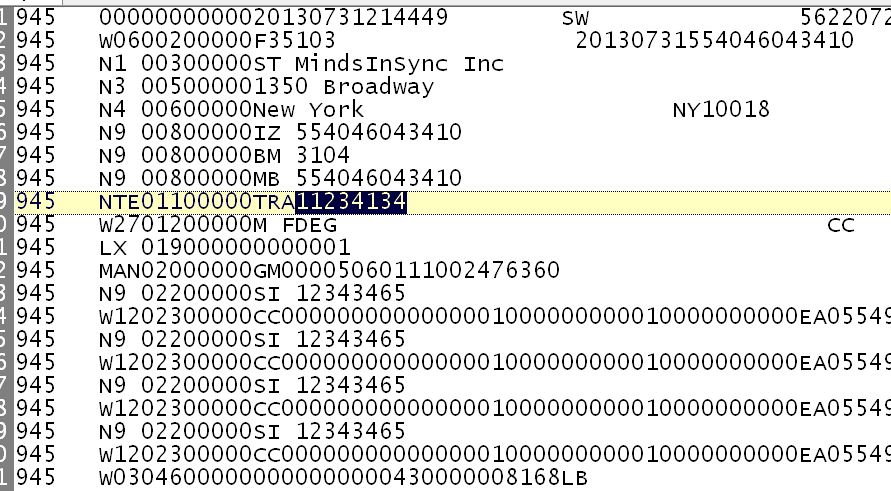Correcting Outbound 945's for Fedex
Our client requires that a trailer number be always sent in the EDI for their system to process the data.
When our employees process the EDI for a FEDEX shipment they often don't put in a trailer number. Understandable because we don't need this information and the trailer that picks up the shipment most likely won't deliver it.
So when the EDI Fails due to missing data here are the steps to properly fix the outbound edi
1) Check and see if ...\imports\o945MSY.OLD file exist and holds the data missing.
2) If it does cut and paste the data into a new text document.
3) Edit the trailer line in the NTE011 SEGMENT
4) Save the file as o945MSY.out
OR
1) Using the reference data in Gentran add -MSY to it and search Pcconf for all records and set to status 31.
2) If Reference data = 35103 our replace string is replace pc_status with '31' for pc_ord_no = '35103-MSY'
3) Open RBReports database and set the runnow flag to .t. for MSY'S Outbound 945 process.
4) Intercept the file in ..\imports\o945msy.out and update the NTE SEGMENT
5) iF Gentran processes before you get ther it's ok just edit the o945msy.old and rename as O945MSY.OUT
Just enter a bogus trailer number and save the file as o945msy.out and the EDI goes out