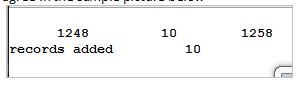Polo-Tellas Style and Color Update
SOP: Polo-Tellas Style and Color Update
How to add a new Color or Style to the tables
Reggie sends a new file called template.dbf in an email. If it is a new boardno then refer to the SOP Tellas 850 Master to import the new Master PO.
If he is just sending a style or color update then open the folder j:\clients\polo. Rename the existing file template.dbf to templatex.dbf prior to saving the newly received file to j:\clients\polo\template.dbf
-
Open Microsoft Visual FoxPro 9
-
Cd J:\clients\polo
-
Open two database files
-
J:\clients\polo\template.dbf ( you saved from the email)
-
L:\GDS\DATA\RB\TLS_UPC2.DBF
-
-
Enter the command
-
MODIFY COMMAND J:\clients\POLO\newtemp.PRG
-
Edit the boardno in the program on line 7 to the one Reggie sent to us.
-
Enable Line 10 if necessary
-
Re-compile and run the program
-
The screen should reflect the proper numbers when your done in VFP ie the 10 and 10 should agree in the sample picture below
-
-