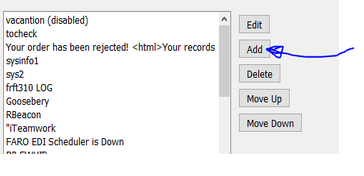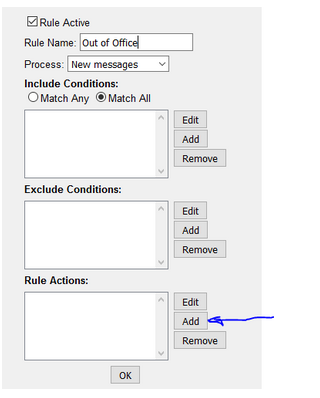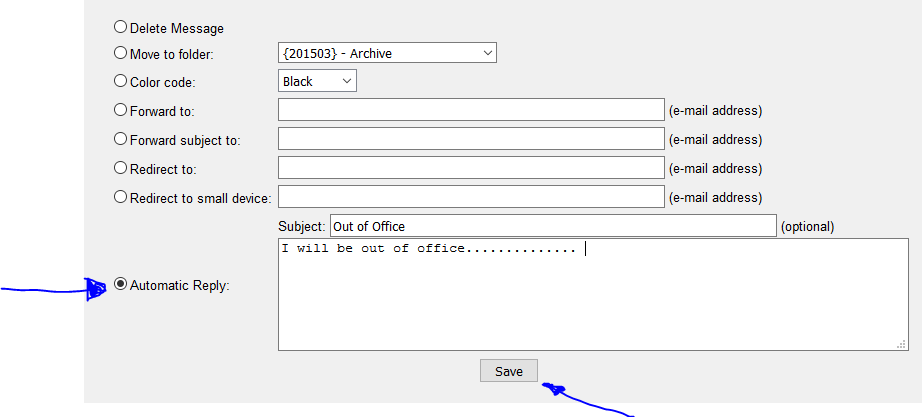Automatic Replay- Out of office rule or other rules in Webmail
To add a new rule in Webmail , logon https://smtp.farousa.com/ , then on the top bar Choose Rules- Add
Complete 'Rule Name', then on 'Rule Actions'- Add
In Add window select Automatic Replay- write the message in message box- Save- Save- Save
Done.
Ana D